Two Step Authentication App
Trusted and Free Dutch app for One Time Passwords
Invantive Authenticator is a two factor authentication application for use with TOTP-protected websites and applications such as Exact Online, Invantive Cloud, Instagram or LinkedIn. Made in Holland by a partner of Exact Online, awarded accountancy app partner of the year 2017. It supports TOTP according to RFC 6238 and extends traditional TOTP authenticators by features to manage large numbers of TOTP accounts.
New accounts with multi factor authentication can easily be added by pasting a QR code in the application or dropping multiple images of QR codes on the main area. The secret keys for two factor authentication are automatically added to the list. Duplicate secret keys are detected and managed.
As many other authentication apps, six-digit passwords can be generated to gain access to resources. But also non-standard TOTP accounts like with more than six digits can easily be configured. This includes configurable time based generation interval, secret key size, password length, start of epoch and algorithm. An export to QR code eases replication to another device.
Dozens of pre-defined icons for parties using TOTP for two factor authentication are included: Amazon, Exact Online, Instagram, Facebook, GitHub, etc. To improve information security further, the relationship with these parties can be made untraceable by using an identicon which only to the bearer might have meaning. This process is similar to removing the tag "House in London Street" attached to a physical key. The security functions are complemented by audit information.
How does this free two factor authentication solution work?
- First, install the application on a Windows PC, laptop or terminal server. Then you run Invantive Authenticator from the start menu.
- With the button "Add" you can add Exact Online or dozens other as a party for which you want to get a one-time password (or "verification code").
- Either paste a QR code.
- Or enter a secret key. For Exact Online follow the instructions on https://documentation.invantive.com/notes/webhelp/invantive-notes-circumvent-exact-online-2fa.html to retrieve the secret key.
- Questions, suggestions and/or comments? Use https://forums.invantive.com.
Your benefits:
- Made in Holland.
- Trusted and free software.
- Export TOTP accounts to QR Code images.
- Import TOTP accounts by drag&drop of QR Code images in files and clipboard.
- Integrates with other Invantive on-premise products like Invantive Cloud and Invantive Control for Excel.
Samples
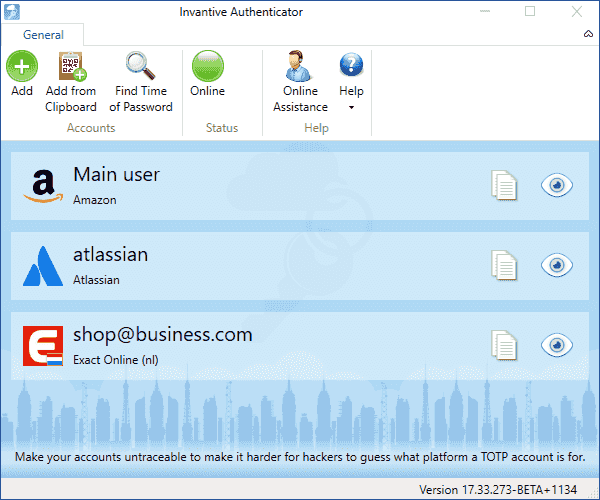 Manage TOTP accounts.
Manage TOTP accounts.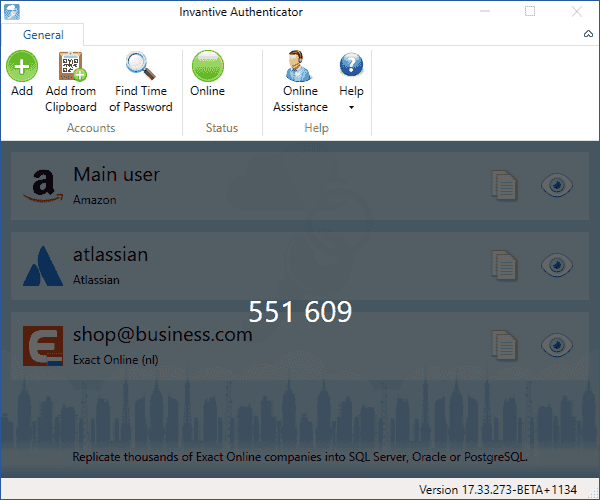 Retrieve a one time password (or "verification code" as called by Exact Online) to
gain access.
Retrieve a one time password (or "verification code" as called by Exact Online) to
gain access.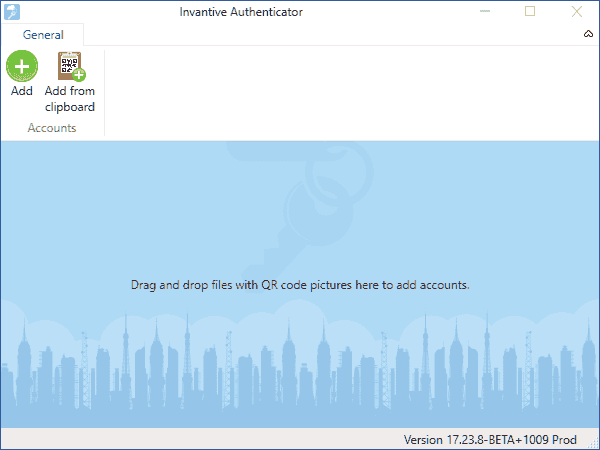 Import TOTP accounts using drag&drop or clipboard.
Import TOTP accounts using drag&drop or clipboard.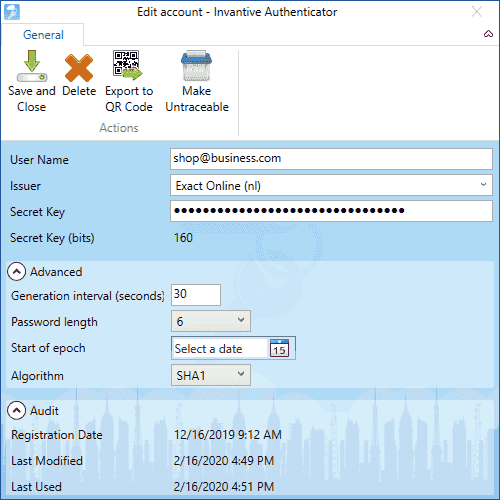 Edit an account used for two factor authentication.
Edit an account used for two factor authentication.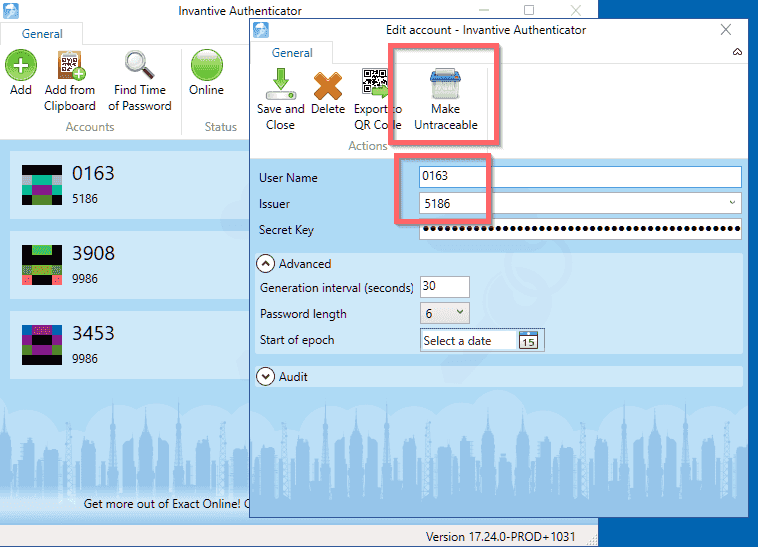 Consistently rename user name and issuer for maximum security when someone can access
your data. Identicon reflects user name.
Consistently rename user name and issuer for maximum security when someone can access
your data. Identicon reflects user name.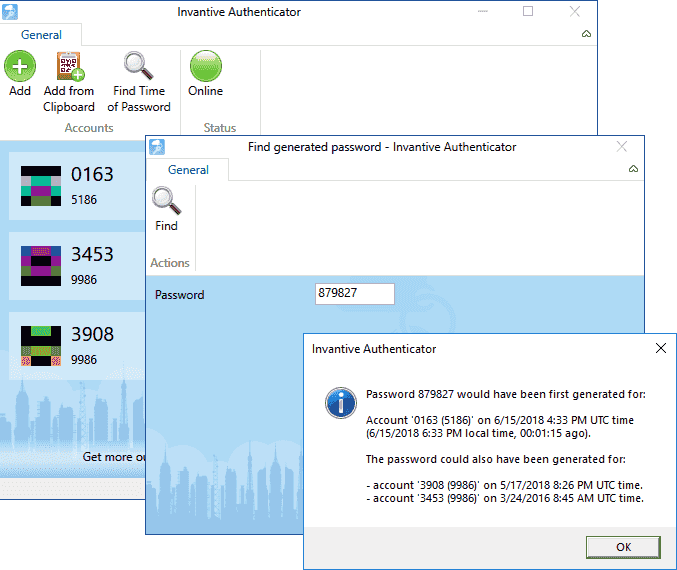 Easily analyze synchronization issues by searching when a verification code would
have been generated.
Easily analyze synchronization issues by searching when a verification code would
have been generated. Invantive Authenticator product leaflet
Invantive Authenticator product leaflet
